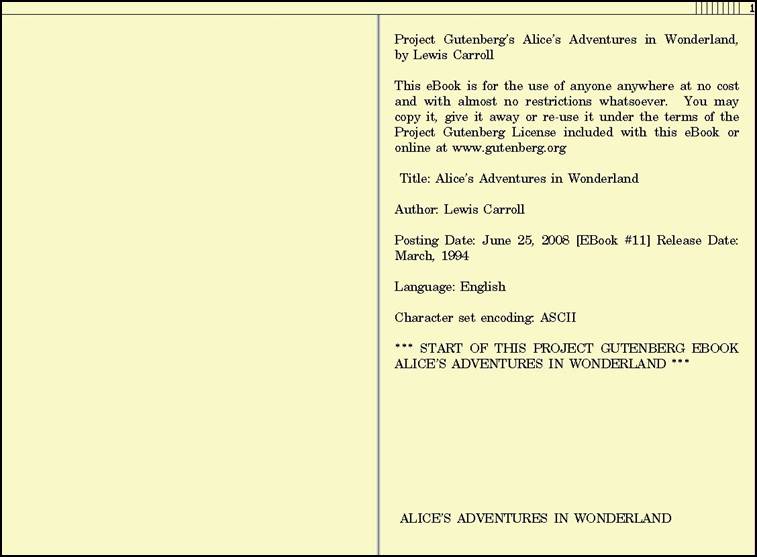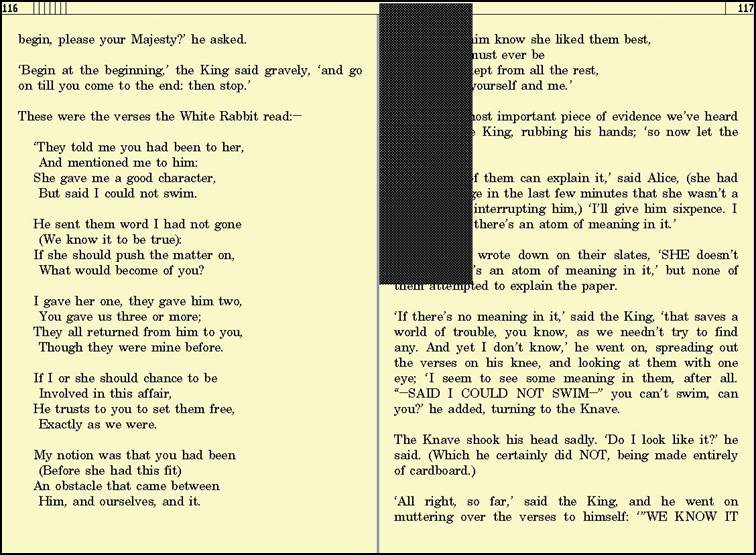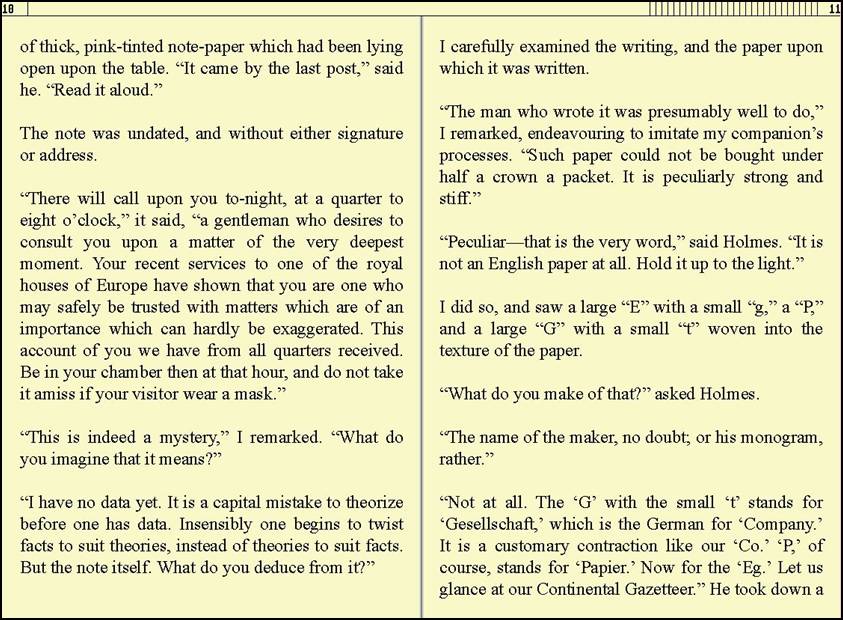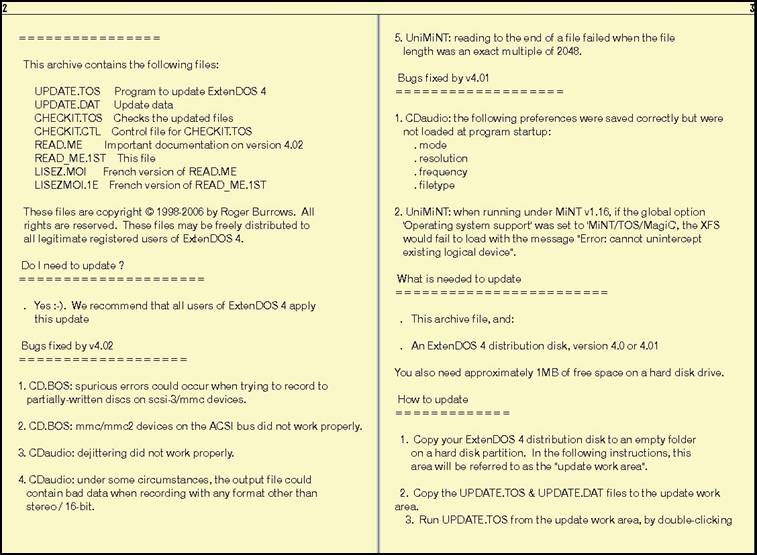Textbook

Textbook is both an e-book reader and a
text viewer, designed to look and operate like a classic book. You can use it
to replace your default desktop text viewer, or read books in text format. It
is compatible with the Project Gutenberg collection of thousands of books.
It is released as Donationware: it's
free with an optional donation to the author, Claude Labelle. Please read
the README/LISEZMOI/LIESMICH file in the download for details of the licence.
Features of Textbook:
 | Innovative interface.
No scrollbars; click on page or thickness lines to
change page (or use the keyboard). Thickness
lines show the position within the book. Text is reflowed to fit
the margins. A graphical bookmark operates like the paper
version. |
|
 | Quick loading.
You don't have to wait long for large
e-books to open. |
|
 | Easy opening.
Open files from a most-recent file list, the
desktop, by drag and drop or by using the file selector.
Files will re-open at the same place that they were last
closed. Supports long filenames. |
|
 | Low resource requirements.
A 1 MB ST with hard drive is sufficient.
NVDI is recommended. Tested with ST, TT, Falcon,
CT63/CTPCI; TOS, MagiC and MiNT. |
|
 | High-quality text.
UTF-8, ISO-8859-1 and Atari character sets;
italic; font selector; justification; paper colour; kerning pairs; conversion
of quotes to “smart quotes” and double dash to long dash. |
|
| Figure 1. Book open on first page. All the thickness lines are on the right side. |
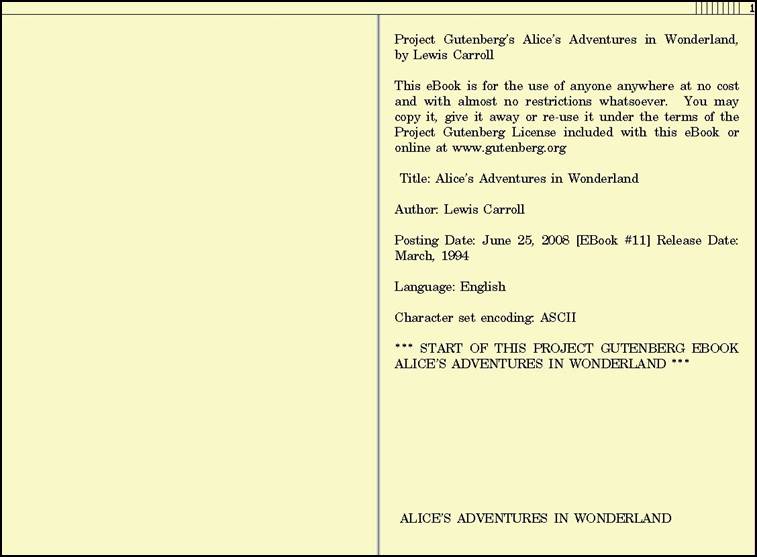 |
| |
| Figure 2. Bookmark. |
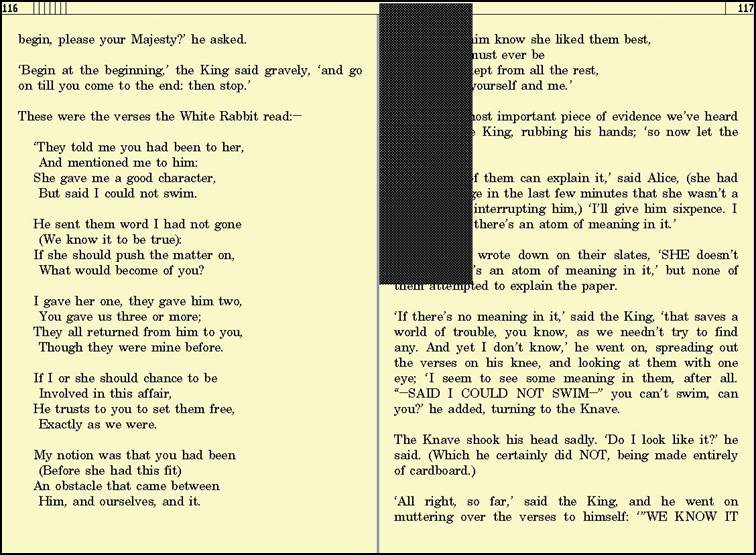 |
| |
| Figure 3. High quality text with smart quotes. |
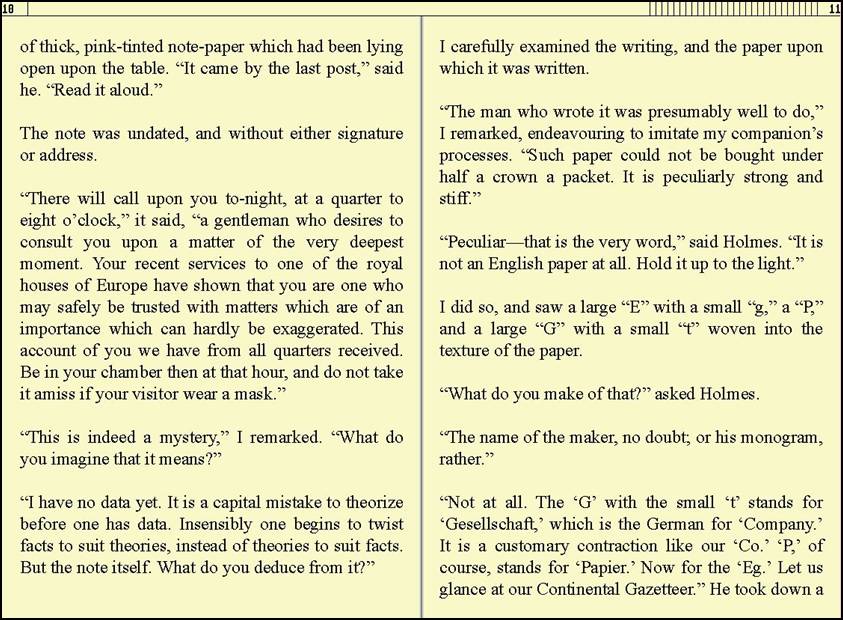 |
| |
| Figure 4. A READ.ME file. |
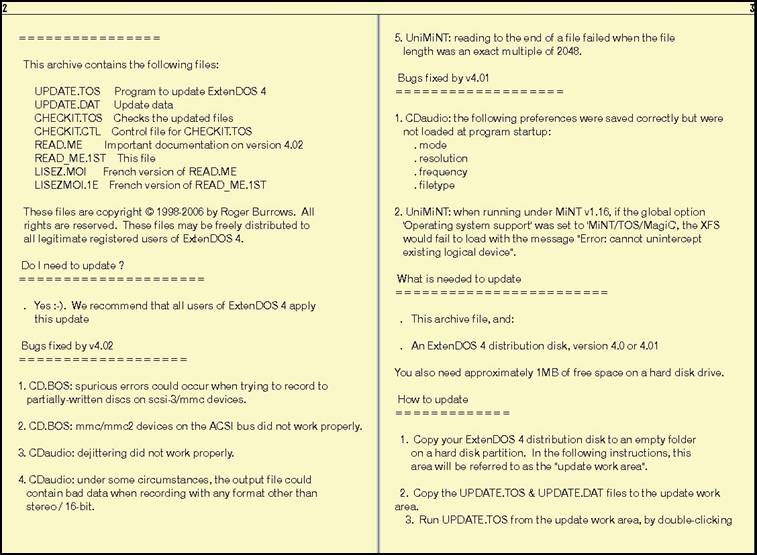 |
Last
updated 27 February 2012 by Roger Burrows
![]()