![]()
Please note that this function requires firmware support within the drive. This support is available on most CD/DVD recorders, as well as many CD/DVD drives.
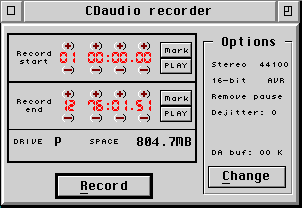
This allows you to select the part of the CD to be recorded by using the +/- buttons above and below the track and time values, with a resolution of 1 frame (1/75 second). If your selection crosses one or more track boundaries, you will be prompted whether to create one or more files. To set recording parameters, click on the Change button, and the recording preferences window will be displayed:
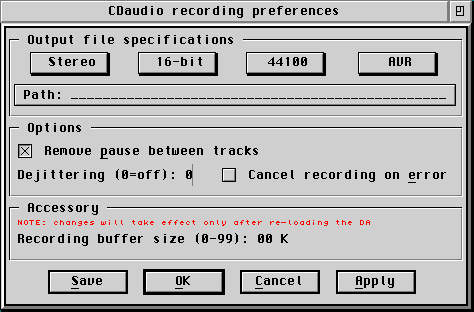
After setting up the parameters, simply click on the Record button in the record window. A file selector will prompt you for the name of the file you wish to create, and then recording will begin. While recording is in progress, a progress bar will be displayed:
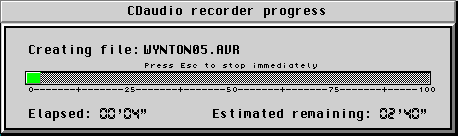
![]()