CD InScriptOr
![]()
![]()
CD InScriptOr v4 creates data CDs or DVDs in the standard ISO9660 format, making them readable on almost any computer system. In addition, it supports long filenames via the Joliet and/or Rock Ridge extensions to ISO9660, making it very suitable for modern operating systems such as MagiC or MiNT.
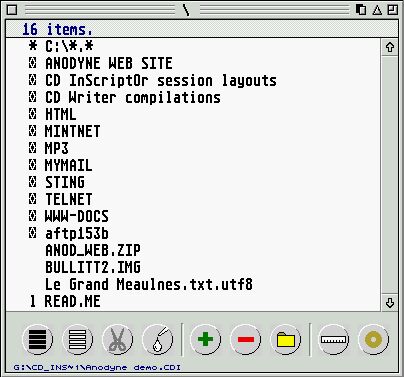
| Simple user interface. Use the file selector (Boxkite/Selectric multiple file selection supported), or drag-and-drop from the desktop (if supported by your system) to specify the data to be written to CD/DVD in the Session window. For simplicity, you need only specify a folder, and all the files and folders contained within it will be written too. With this feature you can specify an entire partition with one entry! Sets of specifications can be saved so that you can use the same list at a later date. |
| Creates standard ISO9660 CDs/DVDs. ISO9660 is the international standard for CD-ROM file systems, exactly as used on "stamped" CD-ROMs. CDs and DVDs created by CD InScriptOr can be read on both Atari and non-Atari systems. | |
| Supports a wide range of recorders. Since CD InScriptOr uses ExtenDOS for its I/O, any CD/DVD recorder supported by the installed version of ExtenDOS can be used with CD InScriptOr. Further, as ExtenDOS is enhanced to support more recorders, CD InScriptOr will automatically be able to use those recorders. | |
| Supports multi-session recording. CD InScriptOr allows you to create multiple sessions on the same CD/DVD. For maximum flexibility, both independent (non-standard) sessions and merged (true multi-session) disks are supported. In the latter case, identical files existing in previous sessions are not re-written. | |
| Supports CD Extra. In conjunction with CDwriter, you can create a CD Extra CD containing one or more audio tracks, followed by an ISO9660-compatible data track. | |
| Supports long filenames. Through its support for the Joliet and Rock Ridge extensions to ISO9660, CD InScriptOr allows you to store long filenames on your CDs/DVDs that can be read on systems that support such names. This includes MagiC, MiNT, and many non-Atari systems such as Windows and Linux. | |
| Extremely flexible. CD InScriptOr provides many options via the General Options (see below) and the Advanced Options dialogs. |
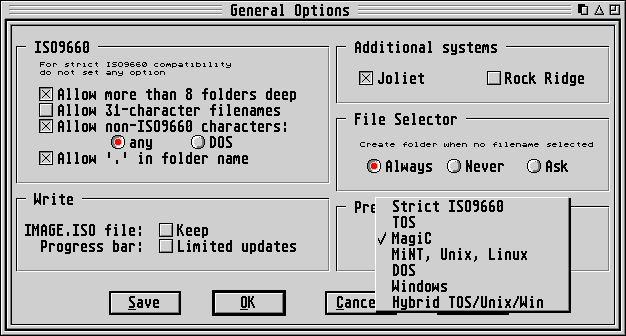
| Supports Joliet and Rock Ridge extensions. These extensions to ISO9660 allow additional information to be recorded "on top of" a standard ISO9660 file system, creating a disk that is usable with basic ISO9660 drivers as well as with drivers that support Joliet or Rock Ridge. | |
| Preserves file system permissions. The Posix-style file system permissions of a Minix or Ext2fs file system can optionally be preserved when creating a Rock Ridge disk, ideal for creating exact backups of directory trees. | |
| Allows relaxation of ISO9660 rules. Many acceptable TOS file and folder names are not valid ISO9660 names. This would mean either renaming such files and folders before creating a disk, or allowing the names to be changed when they are written to disk. Since, in many cases, neither is a satisfactory option, CD InScriptOr provides a full set of options which allow you to ignore one or more ISO9660 rules when creating a CD or DVD. | |
| Uses "intelligent" file renaming. Depending on the options you have chosen for ISO9660 name compatibility, one or more files or folders may need to be stored under a different name on the disk. The CD InScriptOr renaming algorithm chooses a name that is as close as possible to the original. | |
| Performs batch rename processing. If any files or folders need renaming when written to disk (according to the rules you have chosen), they are listed in a scrollable window which shows the original and new names. This allows you to quickly see the effect of the rules chosen, and change them if you wish to reduce the number of name changes. | |
| Exclusions dialog. A dialog allows you to exclude files from a session. Files can be excluded based on specific filenames, all files of a certain type (e.g. BAK, TMP), or by using Un*x-style wildcards to match multiple file or folder names. | |
| Image file management. The name and location of the image (.ISO) file can be chosen at the time the file is created. | |
| Erase support. You can erase CD-RW or DVD-RW disks. | |
| BubbleGEM support. Includes auto-raising help bubbles. |
![]()